基础设置
整体
背景
字体/鼠标
布局
首页布局调整
代码 在 /assets/scss/custom.scss 中添加:
|
|
页面三栏调整
代码 在 /assets/scss/custom.scss 中添加:
|
|
归档页双栏

代码 在 /assets/scss/custom.scss 中添加:
|
|
友链三栏

代码 在 /assets/scss/custom.scss 中添加:
|
|
小图片样式
代码 在 /assets/scss/custom.scss 中添加:
|
|
间距调整
代码 在 /assets/scss/custom.scss 中添加:
|
|
细节
页面基本配色
代码 在 /assets/scss/custom.scss 中添加:
|
|
归档页增加标签

代码 1.在 layouts/_default/archives.html里的/header后添加:
|
|
代码 2.在 assets/scss/partials/widgets.scss 中添加:(设置数字颜色)
|
|
归档页圆角标签

代码 1.在 assets/scss/variables.scss 中修改:
|
|
代码 2.在 assets/scss/partials/article.scss 中找到.article-category并替换:(调整分类样式)
|
|
代码 3.在 assets/scss/partials/widgets.scss 中添加:(保留分类样式)
|
|
代码 4.在 layouts/partials/widget/categories.html 中修改:(显示分类条目数量)
|
|
代码 5.在 assets/scss/partials/layout/article.scss 中修改:(保留代码的方形copy按钮)
|
|
代码 6.在 assets/scss/partials/layout/article.scss 中修改:(保留文内的inline代码)
|
|
缩小分类尺寸

代码 在 assets/scss/partials/layout/list.scss 中修改数值:
|
|
首页分类颜色

代码 1.在对应分类文件夹里的 _index.md 文件里定义背景色:
|
|
代码 2.在 assets/scss/partials/widgets.scss 里找到.category-label并在如下位置增加border-left设置:
|
|
代码 3.在 layouts/partials/widget/categories.html 里找到category-label并修改:
|
|
菜单栏圆角
代码 在 /assets/scss/custom.scss 中添加:
|
|
文章封面高度
代码 在 /assets/scss/custom.scss 中添加:
|
|
滚动条样式
代码 在 /assets/scss/custom.scss 中添加:
|
|
选中区域背景色
代码 在 /assets/scss/custom.scss 中添加:
|
|
删除亮/暗模式按钮
代码 在 /layouts/partials/sidebar/left.html 中删除:
|
|
内容
图片居中
代码 在 /assets/scss/partials/layout/article.scss Line 256 处添加:
|
|
图片圆角阴影
代码 在 /assets/scss/custom.scss 中添加:
|
|
引用块样式
代码 在 /assets/scss/custom.scss 中添加:
|
|
代码块样式
代码 在 /assets/scss/custom.scss 中添加:
|
|
进阶设置
博客运行时间

代码 1.在 layouts/partials/footer/custom.html 中添加:
|
|
总字数统计

代码 1.在 layouts/partials/footer/footer.html 中添加:
|
|
代码 2.在 assets/scss/partials/footer.scss 中修改风格:
|
|
外部链接后面显示图标

代码 在 layouts/_default/_markup/render-link.html 里{{ .Text | safeHTML }}后面添加:
|
|
返回顶部按钮

代码 1.在 layouts/partials/footer/components/script.html 里添加:
|
|
代码 2.在layouts/partials/footer/custom.html 里添加改按钮颜色background-color和border-color:
|
|
自定义emoji
添加bgm
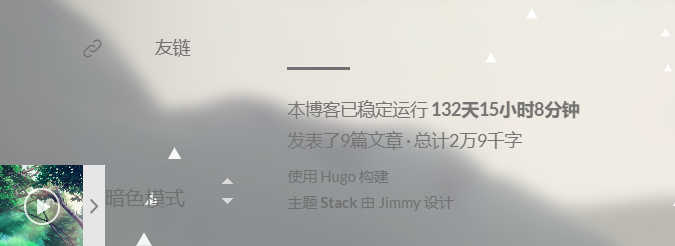
- 准备封面图片,放入 static 文件夹
- 准备音乐文件,放入 static\music 文件夹
代码 1.新建 layouts/partials/music.html :
|
|
代码 2.在layouts/partials/footer/custom.html 里添加:
|
|
短代码应用
custom.scss 在 \assets\scss 文件中,新建x.html文件放在 \layouts\shortcodes
使用改成双括号
{{、}}
文本
高亮标记
我是高亮标记
|
|
代码 在 custom.scss 中添加:
|
|
折叠
点我展开
我是第一段我是第二段
|
|
代码 新建 detail.html :
|
|
模糊
blur模糊
换行加空标签
|
|
代码 在 custom.scss 中添加:
|
|
黑色打码
极其醒目的打码
换行加空标签
|
|
代码 在 custom.scss 中添加:
|
|
抖动
这是基本的摇晃效果。
这个段落有剧烈摇晃效果。
这个段落有慢速摇晃效果。
这个段落有轻微摇晃效果。
这个段落有水平摇晃效果。
这个段落有垂直摇晃效果。
这个段落有旋转摇晃效果。
这个段落有透明度变化摇晃效果。
这个段落有疯狂摇晃效果。
这个段落在悬停时冻结。
这个段落持续摇晃。
|
|
代码 新建 shake.html :
|
|
渐变
抄的美丽配色
换行加空标签
再换行再加
|
|
代码 在 custom.scss 中添加:
|
|
键盘样式
Ctrl+Alt+Del
|
|
代码 在 custom.scss 中添加:
|
|
文字位置
文字居左
文字居中
文字居右
|
|
代码 新建 align.html :
|
|
引用
摘抄引用
这里写引用内容,实际使用记得换成双括号。
|
|
代码 新建 blockquote.html :
|
|
中心引用
左右两边的符号可以自定义
使用需要双括号
换行需要空标签
|
|
代码 1.新建 quote-center.html :
|
|
代码 2.在 custom.scss 中添加:
|
|
特殊格式
评分
|
|
代码 1.新建 rating.html :
|
|
代码 2.在 custom.scss 中添加:
|
|
系列文章
|
|
代码 1.在对应文章的 front matter 中添加:
|
|
代码 2.在 layouts/shortcodes/seriesbox.html 中添加:
|
|
代码 3在 custom.scss 中添加:
|
|
卡片链接
可以在这里插入链接假装是卡片式链接。
好像不能插入图片?
换行需要空标签。实际使用需要双括号。
好像不能插入图片?
换行需要空标签。实际使用需要双括号。
|
|
代码 1.新建 card.html :
|
|
代码 2.在 custom.scss 中添加:
|
|
时间轴
2025-04-01
新建博客
成功了好耶!
|
|
代码 新建 timeline.html :
|
|
对话框
|
|
代码 1.新建 message.html :
|
|
代码 2.在 custom.scss 中添加:
|
|
聊天气泡
这是左边的消息内容。
这是右边的消息内容,测试长长长长长长长长长长长长长长长长长长长长长长长长度。
|
|
代码 新建 /layouts/shortcodes/chat.html:
|
|
代码 2.在 custom.scss 中添加:
|
|
neodb
|
|
参考Blog | 菜谱:用NeoDB短代码展示书影游短评 ,另有修正如下:
代码 1.在 /layouts/shortcodes 中新建 neodb.html :
|
|
代码 2.在 /assets/scss/custom.scss 中添加:(原帖是css,此处改成scss)
|
|
misskey
直接复制帖子生成的嵌入代码
B站
|
|
代码 新建 bilibili.html :
|
|
调色盘
|
|
代码 1.新建 layouts/shortcodes/swatches.html:
|
|
代码 2.在 custom.scss 中添加:
|
|
图片轮播
|
|
代码 1.新建 imgloop.html :
|
|
代码 2.在 custom.scss 中添加:
|
|
多图排版



|
|
代码 在 custom.scss 中添加:
|
|
小技巧
跳转
跳转地址
|
|
特别感谢
以上内容参考了下列博文:
 hover {
hover {
 before {
before {
在这里写评论内容,留白则自动拉取标记短评